




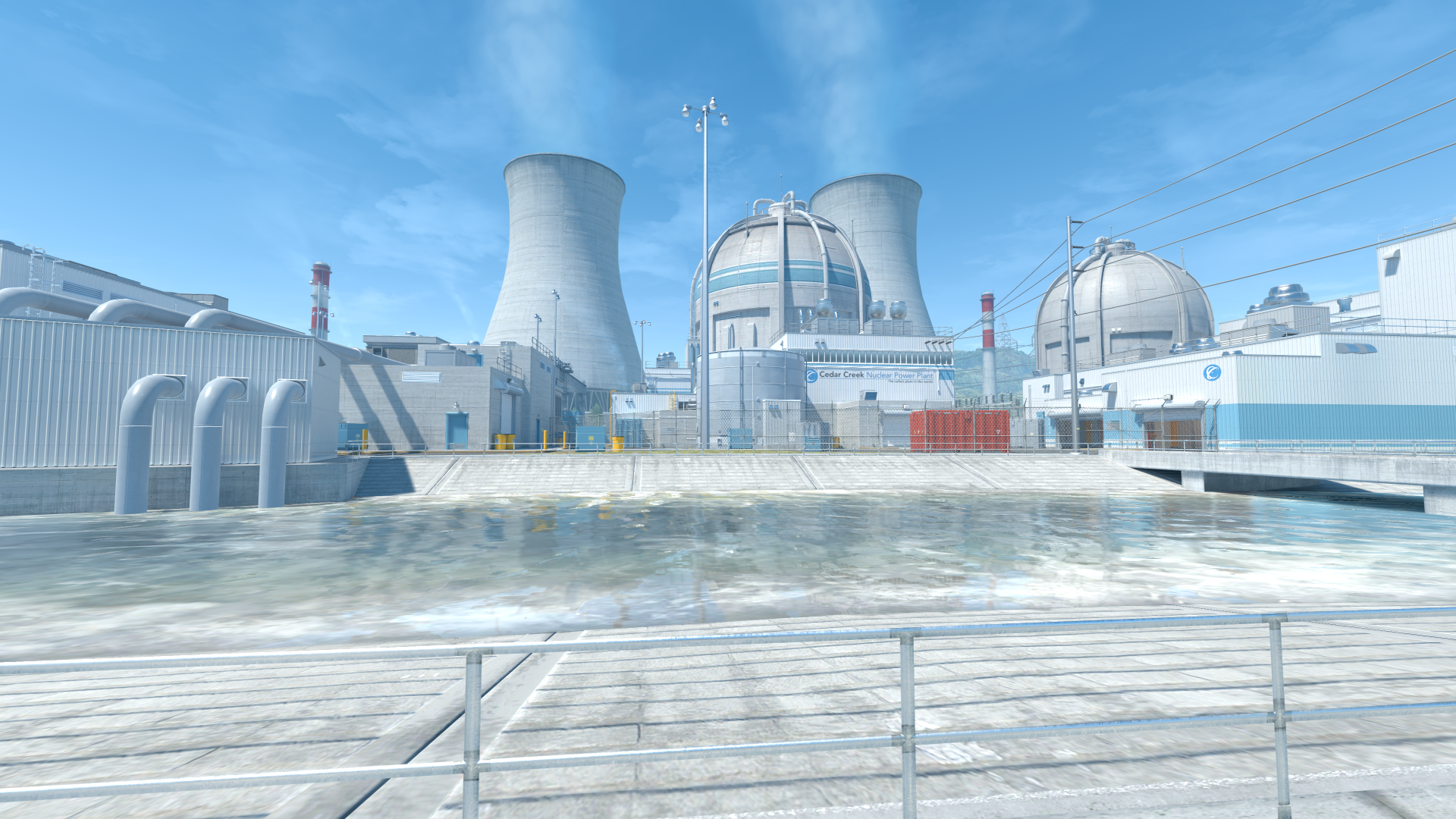


We use advanced anti-cheat systems to ensure fair play and maintain the integrity of our tournaments.
Primary anti-cheat system
MOSS is our primary anti-cheat software used to ensure fair play in all LOTGAMING tournaments.
Advanced kernel-level protection
Advanced kernel-level protection for tournaments. Professional admin services for enhanced security.
Note: LOTGaming does not provide AKROS licenses. Tournament organizers must purchase licenses from AKROS and provide them to us.
Advanced kernel-level protection for LOTGaming tournaments
Advanced kernel-level protection for LOTGaming tournaments
LOTGaming does NOT provide AKROS anti-cheat licenses. We only handle the server-side implementation and configuration.
Tournament organizers must purchase the AKROS license directly from AKROS and provide it to LOTGaming for server configuration. Please ensure you have a valid AKROS license before requesting AKROS-protected tournament servers.
Detailed solutions for common AKROS errors and issues
Unauthorized modification to anti-cheat component(s) detected.
Solution: Re-install AKROS to repair file corruption.
System is currently untrusted.
Solution: Restart the AKROS service or reinstall.
Unable to load game module.
Solution: Reinstall Microsoft Visual C++ redistributables.
Unable to start user service.
Solution: Check /logs/launcher.log for details and reinstall Visual C++.
Your version of Microsoft Windows is not supported.
Solution: AKROS only supports Windows 10-11 (64-bit only).
AKROS Anti-cheat is not compatible with HVCI.
Solution: Disable Memory integrity in Windows device security settings.
Secure Boot is required to play on AKROS Anti-cheat protected servers.
Solution: Enable Secure Boot in BIOS/UEFI settings (Windows 11).
TPM (Trusted Platform Module) must be enabled.
Solution: Enable TPM in BIOS/UEFI settings (Windows 11).
Kernel driver test signing is enabled.
Solution: Disable Test Signing in Windows settings.
Kernel debugging is enabled.
Solution: Disable Kernel Debugging in Windows settings.
Unauthorized monitoring/debugging software is running.
Solution: Restart your computer to unload monitoring software.
Sorry, 32bit versions of Windows are not supported.
Solution: Upgrade to 64-bit Windows.
Failed to create session.
Solution: Check /logs/launcher.log for details and ensure stable internet connection.
Please close Counter-Strike 2 before running AKROS Anti-cheat.
Solution: Launch AKROS before starting the game.
AKROS Anti-Cheat is not compatible with other anti-cheat software.
Solution: Close all other anti-cheat software (FACEIT AC, etc.) completely.
Unable to setup kernel filter.
Solution: Run AKROS as Administrator and ensure proper permissions.
Step-by-step instructions to set up and use MOSS Anti-Cheat
Download the MOSS client from the official website or use the direct link provided above.
Download from: https://nohope.eu/
Right-click the downloaded file and extract it using Windows built-in tools or WinRAR.
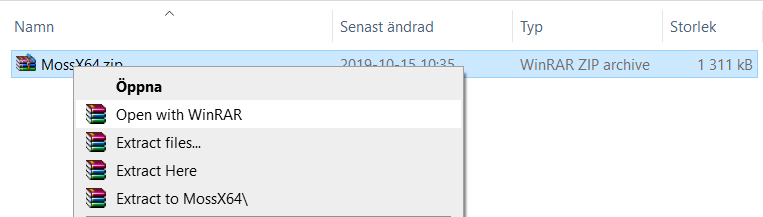
Right-click the MOSS executable and select "Run as Administrator" - this is required for the software to function.
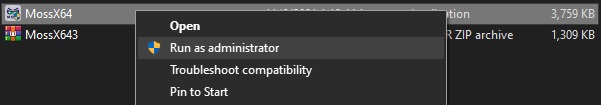
Navigate to File → Parameters and select the game you're playing on LOTGAMING.
Go to Capture → Start in MOSS to begin the monitoring process, then start your game.
After your match, go to Capture → Stop to end the monitoring process.
The log file will be created in the same directory as Mossx64.exe. Send this file to tournament administration.
Important:
Do NOT open or alter the log file before sending it to LOTGAMING. Any tampering will be detected and the file will be considered invalid.
If you're experiencing issues with our anti-cheat systems or need assistance with installation, please contact our support team.